Remotely Control
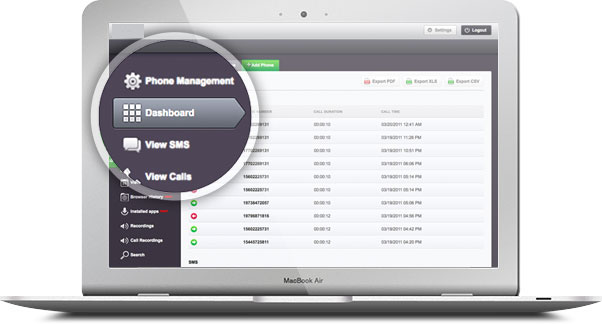
Device Wipeout
MSpyPlus allows you to remotely activate a wipeout command on the target device.
- Perform wipeout from your Control Panel.
- Note that the wipeout command is irreversible and you should use it in emergencies only.
Device Locking
MSpyPlus allows you to remotely activate a wipeout command on the target device.
- Lock/unlock straight from your Control Panel.
- Use this as an alternative solution to Device Wipeout.
Additional device info
In addition to monitoring all the activities taking place on the target device, mSpy also allows you to see additional information about the smartphone or a tablet.
- The state of the battery charge
- The type of the Internet connection (Wi-Fi or Cellular)
- Mobile Operator’s name
Control Panel
MSpyPlus Control Panel is your single repository and a unified control centre to remotely track, view, block and manage every single activity on the target device. With MSpyPlus Control Panel you get:
- Dashboard view
- Individual activity view
- Ability to add and track more than one device
- Ability to grant and restrict permissions
- Search options
- Ability to export data into XLS, CSV or a PDF file
- Comprehensive Help pages
Why will you find it useful?
Sometimes you need reassurance that your kids or your staff are not involved in any unwanted or illegal behavior. Keeping tabs on their communication using mSpy will enable you to protect your children or business from any danger. You will be able to track any activity happening on their devices, block any inappropriate websites or applications, remotely lock the device or wipeout its data, export logs into different formats, and get comprehensive reports about the phone use from your mSpy Control Panel that can be accessed from any PC with Internet connection.