Read Contact History
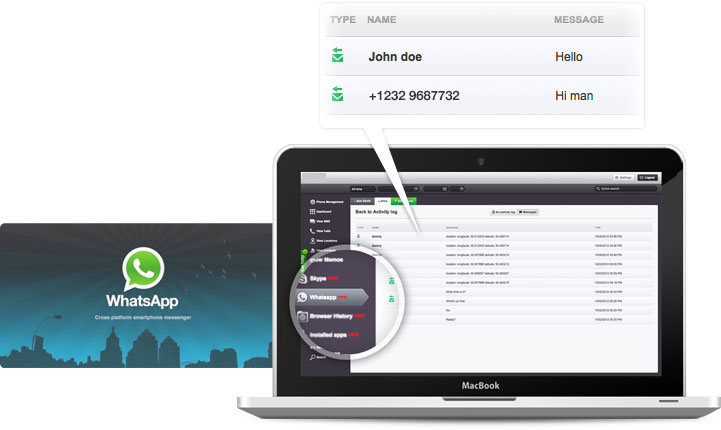
Similar to an online address book, MSpyPlus gives you easy access to the people you want to reach. All your contacts (address book) are stored here.
Click Contact History in the top left corner of your control panel to access and see contacts’ information from target devices.
MSpyPlus logs in every entry in the target device’s address book, which can be viewed via the Control Panel.
- View all the names and the numbers stored in the address book.
- See other details, like addresses, emails, professional positions, etc.
Why will you find it useful?
There are days when you wish you knew more about who your children are hanging out with or your employees are meeting. mSpy puts you back in the driver’s seat as it lets you screen for any suspicious entries on the target device.