Welcome to the MSpyPlus Cell Phone Spy Android Installation Guide. We assume you have received your welcome email with your activation and login details so this guide will take you through the installation process for MSpyPlus For Android on all Android phones.
mSpy Plus Android Phone Tracker
Google Android OS is a heavy hitter on the operating system block, covering more than 80% of the market. But even with that kind of market share, it doesn’t offer any significant parental and tracking controls — except for several free Android spy apps that can’t really help you protect your kids or business the way you really need to.
We know what you’re thinking. Do you really need a spy app for Android? If you answer ‘Yes’ to any of the following, then you definitely need an Android tracker:
- Do you want to know the current whereabouts of your tween?
- Are you interested in who your kid is making friends with?
- Do you want to know whether your assistant is sharing corporative information?
- Are you interested in improving the productivity of your employees?
If you’re nodding your head, then a smart tracking app for Android is a must-have! And if you’re looking for the best spy apps for Android, read on.
What You Should Know about the mSpy Plus Android Tracker
What is mSpy Plus phone tracker for Android?
mSpy Plus is a sophisticated spy app for Android that gives its users an opportunity to monitor another person’s cell phone remotely. For example, parents use this software to protect their underage children from online dangers while business owners track their employees’ activity during working hours. What’s more, being multi-functional, this Android tracker is very easy to use and install, and requires just a few minutes to start monitoring a target device.
What features does this Android spy app provide?
The list of available features can impress even the most demanding customer. From GPS location and call logs to website blocking and instant messages monitoring, mSpy Plus is a full-featured Android monitoring app that makes other spyware for Android options seem pointless.
In fact, some of the so-called best spy apps for Android keep their negative points hidden. For example, they might claim to let you monitor your kid’s conversations, but only allow you to see their text messages, leaving out other instant messengers. Or they might offer you a million and one features, but require that your child gets notified when you’re monitoring them.
Watch Install Video
If you have access to the target Android phone, you are now ready to install MSpyPlus For Android. To find out how, just watch the installation video below or follow the step-by-step guide provided on this page.
Link download MspyPlus app:
- Download at http://d.mspyplus.com or you can type d.mspyplus.com for shorter.
- Download at Cnet
- Download at Sourceforge
You must keep in your hand the target device to visit above link in order to download and install the application.
Step By Step Installation Guide
1. Configure Android
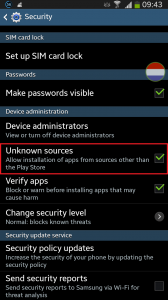
In order to install MspyPlus on your Android device you will need to set up your phone to accept apps from unknown sources.
With Android 2.x: To do so please open Settings, tap on Applications and activate Unknown Sources.
With Android 3.x – 5.x: To do so please open Settings, tap on Security and activate Unknown Sources.
2. Download MspyPlus

Link download MspyPlus app:
- Download at http://d.mspyplus.com or you can type d.mspyplus.com for shorter.
- Download at Cnet
- Download at Sourceforge
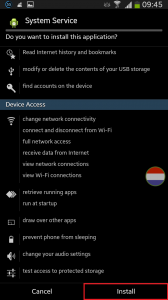
When you install MspyPlus your phone will prompt all the permissions the app needs to be installed.
Please accept them and MspyPlus will be installed automatically.
4. Open MspyPlus
Once MspyPlus is installed you will find a new icon on your phone. Or to make dial #1223* to open MspyPlus.
5. Register your device if you are new MspyPlus
Once MspyPlus is installed you will find a new icon on your phone.
Or click Sign Up Account free
Open this new app and enter your email address and password to register your device into your account.
6. Login to an existing one
Once MspyPlus is installed you will find a new icon on your phone.
If you have an account in website www.my.MspyPlus.com already, open this new app and enter your email address and password to login your device into your account.
7. Configure MspyPlus

After registering/login in MspyPlus successfully, please tap “Hide Icon MspyPlus”
Download MspyPlus App:
ATTENTIONS:
1. If you want to hide this application you can tap on button Hide Icon MspyPlus. In order to show interface again you should make a call with number #1223*
2. Sometime it does not work immediately so you should restart your device once.
3. In order to clean all traces you should clean history browser (where you typed d.mspyplus.com) and you should clear downloaded file
HELP LINKS
How To ROOT Device To Spy Whatsapp, Viber, Facebook, Skype
How to install MspyPlus on an iDevice (Apple devices)
How to purchase MspyPlus license
Why Is mSpy the Best Hidden Spy App for Android?
As practice shows, once you start looking for a reliable phone tracker for Android, you’ll find lots of free Android spy apps available online. However, please note that none of them can provide you with all of the features you expect to get out of an Android phone tracker.
The most that can be expected from any free Android phone tracker is the ability to set certain time restrictions for Internet use and to monitor your child’s website history and installed applications with basic blocking features. While this may seem like it’s comprehensive enough for protecting pre-tweens, a free Android spy app is pretty much useless for parents of older children, and even more so for employers.
So, if you need advanced features and monitoring solutions, opt for the best — mSpy tracking app for Android! While being impressively functional and efficient, it is available at a very reasonable price. Before you install any free Android tracker app on the target device, ensure it has all necessary features you need.




