mSpy Plus Control Panel and How To Use It
mSpy Plus Control Panel is your personal dashboard, where you can view all monitored data remotely at any time. Contacts, call logs, GPS location, text messages, browsing history, and other kid`s activities are available for you with mSpy.
Why will you find this feature useful?
mSpy Plus Control Panel is easy to use as it provides all the monitored data in a single report. Remotely keep tabs on your kid`s online activities as well as their current GPS location, calls and texts. Also, block inappropriate websites or applications, set safe and dangerous areas and block the device if it is lost or stolen and much more.
1: SIGN IN or SIGN UP Account for MSpyPlus
Chose: Renew Now or License in Control Panel

2: Choose to Pay via Paypal Account (default payment method) (recommended)
Choose to purchase the package you need
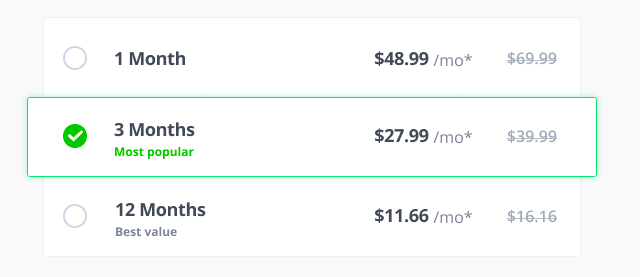
3: Pay via Paypal Account: Choose a way to pay > Pay with my PayPal account
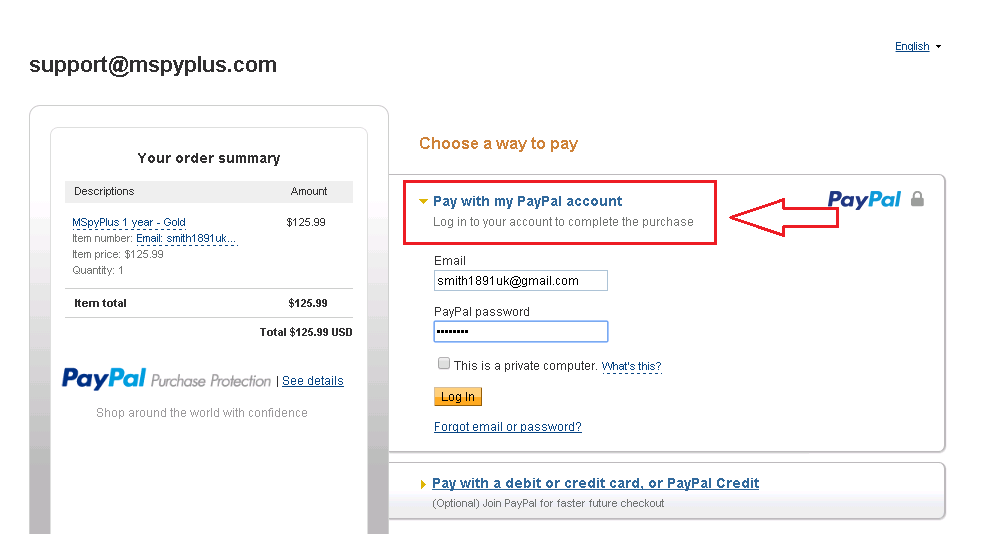
4: Pay Via Visa Card: Choose a way to pay > Pay with a debit or credit card, or PayPal credit

II. Sync all feature in the package you purchase:
1. Login control panel with mspyplus.com

2. Chose :
Settings -> Sync Settings

3. Chose : Save & Sync Now
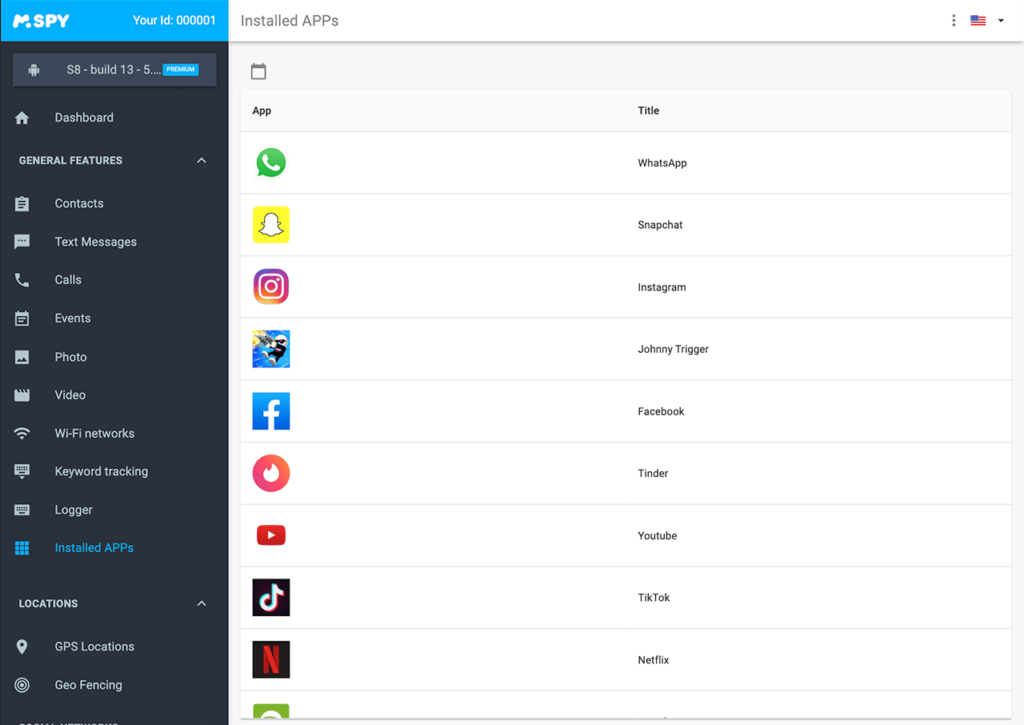
Control Panel Functionality
mSpy Plus Control Panel allows to:
- View target device data remotely;
- Track real-time location and route history;
- Read incoming/ outgoing texts;
- View the contacts and 10 most calling contacts;
- Monitor instant messengers (Snapchat, Facebook, WhatsApp, Viber, etc.)
- Restrict access to adult sites or inappropriate apps;
- Moderate browsing history;
- Capture every keystroke entered on the target device;
- Read incoming and outgoing emails;
- View calendar entries, notes and tasks;
- Add and track more than one device;
- Block the device if it was lost or stolen;
- Track visited Wi-Fi Networks;
- Export data into XLS and CSV formats;
- Access Help Section;
Why Control Panel is useful?
mSpy Plus Control Panel is a place where all the target device data is stored. It provides instant and trouble-free access to all target device activities. You will be able to check text messages, emails, instant messengers, call logs, GPS location, browsing history and many other important things.
mSpy Plus Control Panel is convenient in use as it provides all the target device data in a single report. Parents can not only use basic features like calls, text and GPS monitoring, but also block adult apps and hazardous sites, set safe and dangerous areas, view Wi-Fi hotspots and block the device if it is lost of stolen.
How Control Panel works
There are three simple steps to start using mSpy Plus Control Panel:
- Step 1. Buy mSpy Plus – Go to the official site and choose the subscription package that stand up to your wants and needs. Fill in the billing form and then submit your order. Once the payment is confirmed, you will get a welcome email with a link to mSpy Plus Control Panel.
- Step 2. Installation and Setup – Check your email for the welcome email from mSpy Plus support team and follow the download link. Then comply with the step-by-step installation guide. If you have any problem, you can always contact mSpy Plus customer support team, available 24/7. Note! To get the most of mSpy Plus your target device require rooting/jailbreaking.
- Step 3. Once the installation process is finished, you will get access to mSpy Plus Control Panel to keep tabs on the activities taking palace on the target device. Text messages, call logs, instant messengers, GPS location and other information will be at your disposal.